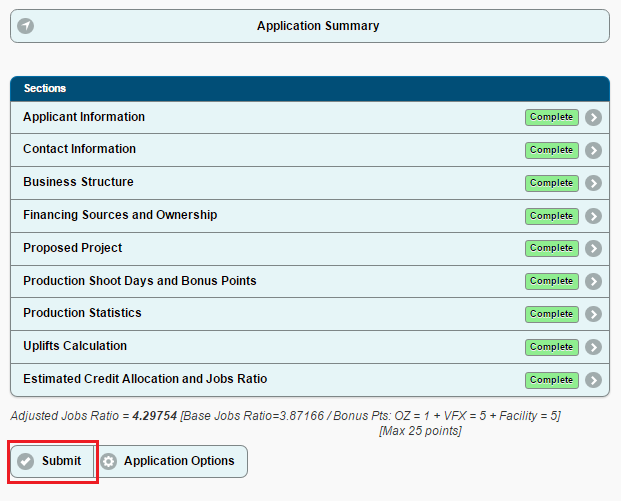Once you have completed all sections, you are ready to submit the application.
Click the "Submit" button when you are ready.
By checking the "I agree" box on the "Submit" page, such action is the applicant's acknowledgement, agreement and certification that the applicant has read and reviewed the application, including all its attachments and that the content provided in the application by the applicant is true and accurate to the best of his or her knowledge, or at least the knowledge of what would be expected of a reasonable person in the same capacity.
The “Recall” feature becomes available after an application has been submitted.
Once submitted, provided that an application period is still open, a user can “Recall” a previously submitted application made within that same application period, amend it, and re-submit it.
Once the application has been submitted, you can download it in a PDF file by clicking "Print Application".